
I received a free advance copy of Logos Bible Software 10 in exchange for this honest review.
As you’re probably aware (that is, if you’re the sort of person who’d be reading this), Faithlife released a new version of their Logos Bible Software last week. If by chance you’re not familiar with Logos, in my opinion, it’s bar none the most powerful Bible study tool currently in existence. It’s where I’ve chosen to build my Biblical and theological library. When you own books in Logos, they’re no longer just books; but they’re integrated with a host of tools and research functions that not only enhance the value of those books but empower your study of scripture.
So what’s in the new version of Logos? And is it worth upgrading?
Caveat
But first a caveat. You don’t need Logos. It’s a luxury, not a necessity. Logos isn’t exactly cheap. So, if you’re a pastor reading this who can’t afford it, or whose church can’t afford to purchase you a copy, hear me: you can read, interpret, and handle God’s Word faithfully without Logos. In fact, most of Bible study is simply you sitting with the text of scripture. You don’t need Logos for that. You just need a Bible. Most of the work I do for preparing sermons (reading the text over and over, looking for repetition, considering the passage’s structure, thinking through its theological implications, meditating on its application, etc.) doesn’t involve Logos at all. That’s because Logos can’t do Bible study for you. Only you can actually do the work of Bible study. Logos is simply a tool to help you do Bible study (potentially) better and more efficiently.
My church doesn’t own a building. So, I often work at coffee shops. There’s a coffee shop just down the street from my house that I will often walk to when the weather’s nice enough (I live in Milwaukee, WI, so that’s like three months out of the year 😂). But I could also drive there if I wanted. And sometimes I prefer that. It’s faster. I don’t get rained on. But if I needed to, I could still walk. No big deal.
So too, Logos is certainly nice to have. I’m so thankful I own it. It’s like my car: it’s certainly nice to have; it makes things faster and easier. But it’s not necessary. And, remember, there’s 2,000 years of church history behind us filled with folks who didn’t have Logos. So, pastor-without-Logos, you’re not deficient!
Highlighting Some New Features
There are loads of new features available in Logos 10. You can read and see all of them here. I won’t take time to survey them all. But allow me to highlight some of my favorites, or the ones I suspect might be yours.
Faster!
The first thought I had after I downloaded Logos 10 was, “Wow, this is so much faster.” Not everyone will benefit from every new feature in Logos 10. But everyone will experience the new speed. The faster speed is my favorite thing about the update.

Sleeker Desktop Layout
Faithlife redesigned their layout for Logos 10. If I’m honest (which Jesus says I should be), I wasn’t a huge fan of the layout in Logos 9. It wasn’t a huge deal, obviously. But I didn’t like the big labels for the “link sets.” Overall, things felt too busy. In Logos 10 though, they went for a more “modern look.” Things just look cleaner. And the most significant change—the toolbar is now on the left-hand side and is collapsible, giving you more room for your panels. (If you prefer your toolbar at the top like before, you can still adjust for that in the settings.)

Church History Datasets
Logos 10 introduces a host of new church history datasets. Datasets are what empower things like Logos’ Factbook tool, meaning you now have the ability to run Factbook searches on key people, events, places, concepts, and documents from church history.

Add Your Print Books
Do you own a large physical library (or Kindle, Audible, library books, etc.) in addition to Logos? No worries, because you can now integrate those books into your Logos ecosystem. (This works as long as there’s a Logos edition of your book.) Simply mark a book as owned, and it will now show up in your Logos search results. Your results will even include a snippet from the book and as well as the relevant reference or page number. If you’re worried about how long it will take to add all your books—you’re able to add books from the Logos app by scanning their ISBN barcodes.

Batch Sermon Upload
Have a bunch of sermons in Microsoft Word? You can now import them into Logos in batches. Once added, your sermons are automatically scanned and tagged for Bible references, become fully searchable, and are integrated as resources in Logos.
Machine Translation
In Logos 10, open a side panel in almost any resource and have portions from that resource instantly translated into more than one hundred languages. This is great if you are an English speaker who, like me, doesn’t know Latin or German. A few years ago, I read Louis Berkof’s Systematic Theology. Occasionally he would quote someone in Latin or German, and it was just lost on me. Now, I can easily have those sections translated by AI. But even more significantly, this new tool opens up a wealth of theological resources to anyone looking to access books not written, or currently translated, in their own languages!
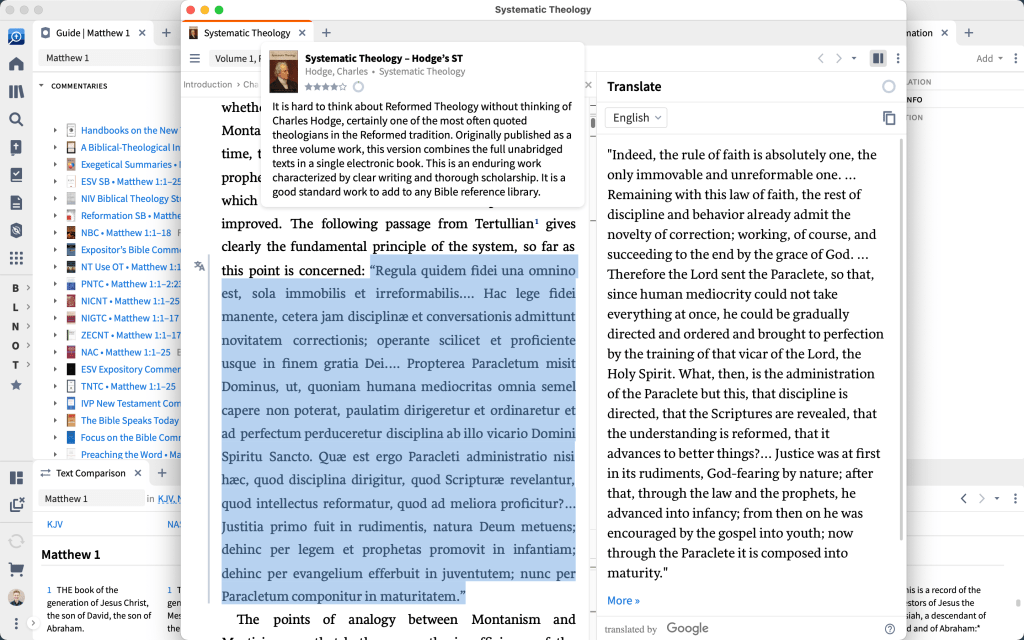
Mobile Version Layout
The mobile version received a facelift as well. The layout is sleeker, easier to use, and you can more easily manage and sync multiple panels in a given window.

Turn Any Book into an Audiobook
The mobile app (smartphone and tablet) now has a built-in tool that turns the content of any resource into audio for you, effectively making any book an audiobook.

Advanced Timeline
It’s now easier to filter and organize timeline events, making the timeline tool more usable. Overall, your results appear far less distracting and you are able to focus on what matters most for your particular study.

Simpler Search
No more complicated “search syntax.” Logos 10 makes search simpler so you can spend less time figuring out how to search and more time actually searching.
Should I Upgrade?
As I said before, I can get to my neighborhood coffee shop by walking or driving. Likewise, I could drive to that coffee shop in a Honda or a Mercedes-Benz. One is certainly nicer than the other. Both get the job done. Ultimately, you have to decide what matters most to you and if the new features will be valuable to you. Maybe all you’re looking for is a car that gets you from point A to point B. Then again, maybe you’re a stickler about the number of cup holders. Same principle applies here. Whenever Logos comes out with a new edition, the features are always great additions to the program. But they may or may not be of value to you personally. They may or may not enhance your study considering how and for what purpose(s) you use the program.
You can upgrade just to the new features without adding (and paying for) any new books (these are called “Feature Upgrades”). However, keep in mind, if you include a library in your upgrade (a “Package”), you are getting a bundle of books at what is a ridiculous discount. Buying a library in Logos is expansive. But it’s one of the cheapest ways to buy books—especially if you already own a library in Logos so that any books you already own get subtracted from the price tag.
Be aware, you don’t get all of the new features of Logos 10 unless you purchase Gold or above. However, one idea, if you want to get the speed of the new Logos without paying for all the other features, would be to either buy a Starter Package or the Starter Feature Upgrade. Because these will technically bring you into Logos 10, you’ll get the speed of the new program without necessarily paying for everything else.
My Discount Code
If this review was at all helpful to you and you plan to upgrade, would you be so kind as to use my affiliate link here? When you use my link, it goes towards helping me build my own library and saves my church money. With my link, you currently get 30% on your first upgrade, and 15% off if it’s your first purchase of Logos. In addition, if you use my link, you get an additional free five books.
If you have any questions, feel free to reach out to me. I’m a pastor and used to work as a theological reference librarian. So, I’m probably familiar with what books and “Package” will be most helpful to you. And I promise to give you my honest opinion without trying to get you to buy anything you don’t want.
